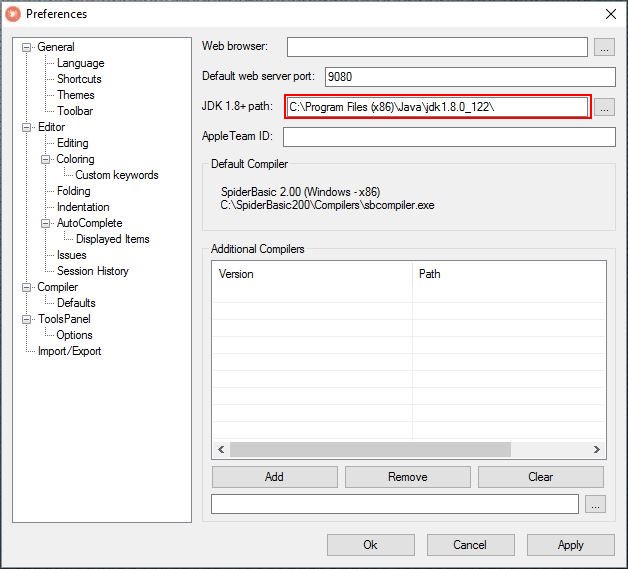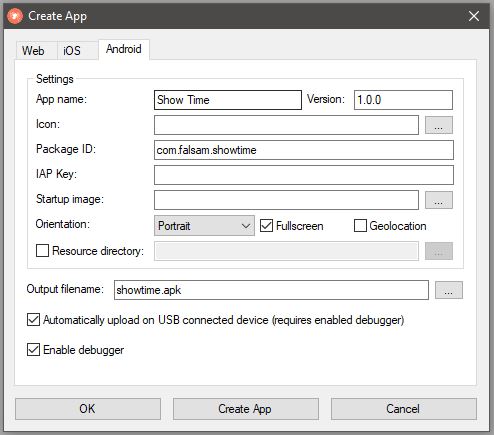I can't create an APK
Perhaps it's because i use a JDK portable ??Debugger wrote:Can't create the app: Packaging C:\Users\Kcc\AppData\Local\Temp\SpiderBasic19628217
Is there a PATH to declare for the JDK or SB, on the environnement variables of window ?
Thanks and good day